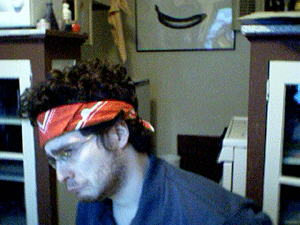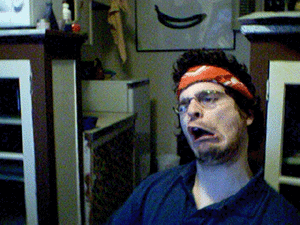I'm putting this thread here, and linking to it from the main thread, because I didn't want to spam that talkback.
Here's an overview of the 3 animations, and the two still frames needed by
Sully Chronicles: Complete. To aide me in this demonstration is my lovely assistant, Tony Blair.
The animations
Idle: normal
This is the animation that occurs when nothing out of the ordinary is happening for this enemy. The minimum framecount for the idle animation is 2, but you may specify more.

Idle: weak or status ailment (2 frame)
This is the animation that occurs when nothing out of the ordinary is happening for this enemy, but it's HP are low, or the character has a status ailment. The minimum framecount for the idle animation is 2, but you may specify more.
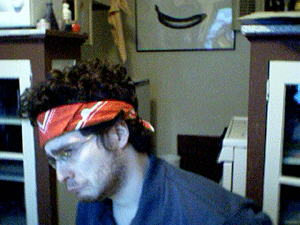
Attack (3 frame)
This is the animation that occurs when this enemy is attacking. It is a non-looping animation. I will specify a 3-frame minimum on this unless you prove that your 2 frame one is sufficient. You may, of course, make a more detailed attack sequence.

Of note for all animation strings is that you can specify each animation to be any sequence of frames. If you have 5-frames total, you can specify the animation sequence as:
Frame 1
Frame 2
Frame 5
Frame 3
Frame 4
Frame 2
Frame 3
Frame 5
Repeat
Or whatever. As long as it looks good, you can specify whatever pattern you want for me to put in. ;) For a general reference, the non-battle characters in Sully Chronicles all have a 5-frame walking sequence of 1,2,3,2,4,5,4,repeat.
I will be releasing a small demo to help y'all test out your animations. I may not get it done tonight, tho.
The still frames
Being hit
This is the frame an enemy displays when it is being hit by a harmful spell or any form of attack.
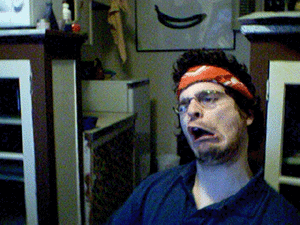
Unconscious/dead
This is the frame an enemy displays when it is defeated. In the default configuration of this battle system, the enemies can revive their fallen comrades sometimes... so we decided aginst the "make them disappear" route. You can still make them disappear in your own game, however... you can do
anything you want in your own game.

The assembled filmstrip
You can specify any animation order you want.
Just lay out the frames in the following order, vertically:
- idle-normal frames
- idle-weak frames
- attack frames
- being-hit frame
- dead frame
For instance, If you have 5 idles, 3 injured, and 5 attack, frames 0-4 would be the idles, 5-7 would be the injured, 8-12 would be attack, 13 would be being-hit, and 14 would be dead (15 frames total, since we start counting frames at 0).
Here's a link to the idiotic example animations laid out in their filmstrip format. 0-1 are the normal idle, 2-3 are the injured-idle, 4-6 are the attack, 7 is the being-hit frame, and 8 is the dead frame. These 9 frames laid out like this are the absolute minimum you should submit for this battle system. If you want to make a Dragon Warrior or SNES-era Final Fantasy and only have one still image for monsters, go ahead and make it... but that's not this system. ;)
You may include a pixel's height of whitespace between every frame if you want to. However, this is not required.
here's an example of this whitespacing technique, which is useful in seperateing frames visually (normally battle sprites aren't featured against my kitchen, so telling frames apart can be difficult).
And that, as they say, is that.