| |
Verge3 Console Menu Displaying 1-20 of 23 total.
12
next
Overkill

|
Heh, after seeing the latest release of Verge3, I thought it feasable to make a semi-useful pop-up console. This mimics some of the functionality of the DOS v2's builtin console.
Read the "v3-console.txt" to see how it works. Then slip it into your project folder, and it may be useful for debugging.
You can get the file here.
Posted on 2004-08-12 04:17:18
|
Omni

|
I would like to extend a Big Special Thanks to the new set and get functions for variables.
Also, Overkill, I haven't even tried it yet but I know it'll be awesome in just five minutes. Kudos.
EDIT: And I was right. Sweet. In fact, this may be getting serious use.
But, uh...anyway to use capital letters?
Posted on 2004-08-12 04:24:18 (last edited on 2004-08-12 04:24:32)
|
Overkill

|
Thanks, Omni.
Well, caps are kind of a hassle, since then I have to create more advanced typing code. That code was thanks to Zonker.
If you'd like to improve the console at all, feel free. After all, features that were in V2 were left out, though many couldn't be emulated, or would be done poorly.
Posted on 2004-08-12 04:40:23
|
gannon

|
this is very cool.
much debugging will be done with this.
Posted on 2004-08-12 04:41:49
|
Omni

|
Where did you find a copy of the V2 console commands?
Posted on 2004-08-12 05:00:25
|
Overkill

|
Heh, I don't really remember. I think I copied that document from FF Reprise's folder into my old v2 game dev folder.
Anyway, if you'd like to read it, here it is, online:
Console.txt ÚÄÄÄÄÄÄÄÄÄÄÄÄÄÄÄÄÄÄÄÄÄÄÄÄÄÄÄÄÄÄÄÄÄÄ¿
³ V2 Console Command Summary ³
ÀÄÄÄÄÄÄÄÄÄÄÄÄÄÄÄÄÄÄÄÄÄÄÄÄÄÄÄÄÄÄÄÄÄÄÙ
Current as of 5.9.99
Using the Command Console
ÄÄÄÄÄÄÄÄÄÄÄÄÄÄÄÄ ÄÄÄÄÄÄ ÄÄÄÄ ÄÄ Ä
The command console is summoned by the ~ (tilde) key. Pressing the same key
a second time hide the console as well. If ~ does not bring the console down,
the game designer has disabled it via the AllowConsole(0); call.
You basically use it by just typing commands into it. The actual commands will
be detailed below. However, in addition to typing commands, it also supports
the following features:
The UP/DOWN keys are a 10-entry Last Command Memory.
The PGUP/PGDN keys allow you to use the scrollback features.
TAB is command-name completion.
Console Command Reference
ÄÄÄÄÄÄÄÄÄÄÄÄÄÄÄÄ ÄÄÄÄÄÄ ÄÄÄÄ ÄÄ Ä
ÚÄÄÄÄÄÄÄÄÄÄÄÄÂÄÄÄÄÄÄÄÄÄÄÄÄÄÄÄÄÄÄÄÄÄÄÄÄÄÄÄÄÄÄÄÄÄÄÄÄÄÄÄÄÄÄÄÄÄÄÄÄÄÄÄÄÄÄÄÄÄÄ¿
³ ACTIVEENTS ³ Parameters: None ³
ÃÄÄÄÄÄÄÄÄÄÄÄÄÙ Usage: ACTIVEENTS ³
³ Description: Lists the index numbers of all active (onscreen) ³
³ entities. ³
ÀÄÄÄÄÄÄÄÄÄÄÄÄÄÄÄÄÄÄÄÄÄÄÄÄÄÄÄÄÄÄÄÄÄÄÄÄÄÄÄÄÄÄÄÄÄÄÄÄÄÄÄÄÄÄÄÄÄÄÄÄÄÄÄÄÄÄÄÄÄÄÄÙ
ÚÄÄÄÄÄÄÄÄÄÄÄÄÄÂÄÄÄÄÄÄÄÄÄÄÄÄÄÄÄÄÄÄÄÄÄÄÄÄÄÄÄÄÄÄÄÄÄÄÄÄÄÄÄÄÄÄÄÄÄÄÄÄÄÄÄÄÄÄÄÄÄ¿
³ BROWSETILES ³ Parameters: None ³
ÃÄÄÄÄÄÄÄÄÄÄÄÄÄÙ Usage: BROWSETILES ³
³ Description: Displays the tileset currently loaded. Inside the browse ³
³ interface, the up/down keys scroll through the tiles if there are ³
³ more than fit on the screen. The A key toggles tile animation, Q ³
³ exits the browse interface. ³
ÀÄÄÄÄÄÄÄÄÄÄÄÄÄÄÄÄÄÄÄÄÄÄÄÄÄÄÄÄÄÄÄÄÄÄÄÄÄÄÄÄÄÄÄÄÄÄÄÄÄÄÄÄÄÄÄÄÄÄÄÄÄÄÄÄÄÄÄÄÄÄÄÙ
ÚÄÄÄÄÄÄÄÄÄÄÄÄÄÄÄÄÂÄÄÄÄÄÄÄÄÄÄÄÄÄÄÄÄÄÄÄÄÄÄÄÄÄÄÄÄÄÄÄÄÄÄÄÄÄÄÄÄÄÄÄÄÄÄÄÄÄÄÄÄÄÄ¿
³ CAMERATRACKING ³ Parameters: [on/off] ³
ÃÄÄÄÄÄÄÄÄÄÄÄÄÄÄÄÄÙ Usage: CAMERATRACKING [0/1] ³
³ Description: If CAMERATRACKING is executed with no parameters, the ³
³ status (0 or 1) will be returned. If 0 or 1 is specified as the 1st ³
³ parameter, that will set a new value for cameratracking. This ³
³ variable controls whether or not the camera follows the player ³
³ around at all times. ³
ÀÄÄÄÄÄÄÄÄÄÄÄÄÄÄÄÄÄÄÄÄÄÄÄÄÄÄÄÄÄÄÄÄÄÄÄÄÄÄÄÄÄÄÄÄÄÄÄÄÄÄÄÄÄÄÄÄÄÄÄÄÄÄÄÄÄÄÄÄÄÄÄÙ
ÚÄÄÄÄÄÄÄÄÄÄÂÄÄÄÄÄÄÄÄÄÄÄÄÄÄÄÄÄÄÄÄÄÄÄÄÄÄÄÄÄÄÄÄÄÄÄÄÄÄÄÄÄÄÄÄÄÄÄÄÄÄÄÄÄÄÄÄÄÄÄÄ¿
³ CD_OPEN ³ Parameters: None ³
³ CD_CLOSE ³ Usage: CD_OPEN ³
ÃÄÄÄÄÄÄÄÄÄÄÙ Usage: CD_CLOSE ³
³ Description: Opens or closes the CD tray door, respectively. ³
ÀÄÄÄÄÄÄÄÄÄÄÄÄÄÄÄÄÄÄÄÄÄÄÄÄÄÄÄÄÄÄÄÄÄÄÄÄÄÄÄÄÄÄÄÄÄÄÄÄÄÄÄÄÄÄÄÄÄÄÄÄÄÄÄÄÄÄÄÄÄÄÄÙ
ÚÄÄÄÄÄÄÄÄÄÂÄÄÄÄÄÄÄÄÄÄÄÄÄÄÄÄÄÄÄÄÄÄÄÄÄÄÄÄÄÄÄÄÄÄÄÄÄÄÄÄÄÄÄÄÄÄÄÄÄÄÄÄÄÄÄÄÄÄÄÄÄ¿
³ CD_PLAY ³ Usage: CD_PLAY ³
³ CD_STOP ³ Usage: CD_STOP ³
ÃÄÄÄÄÄÄÄÄÄÙ Description: CD_PLAY begins CD audio playback at the ³
³ specified track number. CD_STOP stops all CD audio playback. ³
ÀÄÄÄÄÄÄÄÄÄÄÄÄÄÄÄÄÄÄÄÄÄÄÄÄÄÄÄÄÄÄÄÄÄÄÄÄÄÄÄÄÄÄÄÄÄÄÄÄÄÄÄÄÄÄÄÄÄÄÄÄÄÄÄÄÄÄÄÄÄÄÄÙ
ÚÄÄÄÄÄÄÄÄÄÄÄÂÄÄÄÄÄÄÄÄÄÄÄÄÄÄÄÄÄÄÄÄÄÄÄÄÄÄÄÄÄÄÄÄÄÄÄÄÄÄÄÄÄÄÄÄÄÄÄÄÄÄÄÄÄÄÄÄÄÄÄ¿
³ CONSOLEBG ³ Parameters: None ³
ÃÄÄÄÄÄÄÄÄÄÄÄÙ Usage: CONSOLEBG ³
³ Description: Sets the specified image as the console background. The ³
³ image can be in PCX, GIF or BMP format, but must be 320x240. ³
ÀÄÄÄÄÄÄÄÄÄÄÄÄÄÄÄÄÄÄÄÄÄÄÄÄÄÄÄÄÄÄÄÄÄÄÄÄÄÄÄÄÄÄÄÄÄÄÄÄÄÄÄÄÄÄÄÄÄÄÄÄÄÄÄÄÄÄÄÄÄÄÄÙ
ÚÄÄÄÄÄÄÄÄÄÄÄÂÄÄÄÄÄÄÄÄÄÄÄÄÄÄÄÄÄÄÄÄÄÄÄÄÄÄÄÄÄÄÄÄÄÄÄÄÄÄÄÄÄÄÄÄÄÄÄÄÄÄÄÄÄÄÄÄÄÄÄ¿
³ CPU_USAGE ³ Parameters: [on/off] ³
ÃÄÄÄÄÄÄÄÄÄÄÄÙ Usage: CPU_USAGE [0/1] ³
³ Description: Turns on or off the CPU usage monitor. When it's on, it ³
³ displays an FPS report and shows CPU usage in the categories of ³
³ rendering, pageflipping, and game ai (etc). ³
ÀÄÄÄÄÄÄÄÄÄÄÄÄÄÄÄÄÄÄÄÄÄÄÄÄÄÄÄÄÄÄÄÄÄÄÄÄÄÄÄÄÄÄÄÄÄÄÄÄÄÄÄÄÄÄÄÄÄÄÄÄÄÄÄÄÄÄÄÄÄÄÄÙ
ÚÄÄÄÄÄÄÄÄÂÄÄÄÄÄÄÄÄÄÄÄÄÄÄÄÄÄÄÄÄÄÄÄÄÄÄÄÄÄÄÄÄÄÄÄÄÄÄÄÄÄÄÄÄÄÄÄÄÄÄÄÄÄÄÄÄÄÄÄÄÄÄ¿
³ CURPOS ³ Parameters: None ³
ÃÄÄÄÄÄÄÄÄÙ Usage: CURPOS ³
³ Description: Returns the current coordinates of the player. ³
ÀÄÄÄÄÄÄÄÄÄÄÄÄÄÄÄÄÄÄÄÄÄÄÄÄÄÄÄÄÄÄÄÄÄÄÄÄÄÄÄÄÄÄÄÄÄÄÄÄÄÄÄÄÄÄÄÄÄÄÄÄÄÄÄÄÄÄÄÄÄÄÄÙ
ÚÄÄÄÄÄÄÄÄÄÂÄÄÄÄÄÄÄÄÄÄÄÄÄÄÄÄÄÄÄÄÄÄÄÄÄÄÄÄÄÄÄÄÄÄÄÄÄÄÄÄÄÄÄÄÄÄÄÄÄÄÄÄÄÄÄÄÄÄÄÄÄ¿
³ ENITITY ³ Parameters: [index] ³
ÃÄÄÄÄÄÄÄÄÄÙ Usage: ENTITY [ent num] ³
³ Description: Returns the current coordinates of the given entity. ³
ÀÄÄÄÄÄÄÄÄÄÄÄÄÄÄÄÄÄÄÄÄÄÄÄÄÄÄÄÄÄÄÄÄÄÄÄÄÄÄÄÄÄÄÄÄÄÄÄÄÄÄÄÄÄÄÄÄÄÄÄÄÄÄÄÄÄÄÄÄÄÄÄÙ
ÚÄÄÄÄÄÄÄÄÄÄÄÄÄÂÄÄÄÄÄÄÄÄÄÄÄÄÄÄÄÄÄÄÄÄÄÄÄÄÄÄÄÄÄÄÄÄÄÄÄÄÄÄÄÄÄÄÄÄÄÄÄÄÄÄÄÄÄÄÄÄÄ¿
³ ENITITYSTAT ³ Parameters: None ³
ÃÄÄÄÄÄÄÄÄÄÄÄÄÄÙ Usage: ENTITYSTAT ³
³ Description: Gives a report on the current entity stats. ³
ÀÄÄÄÄÄÄÄÄÄÄÄÄÄÄÄÄÄÄÄÄÄÄÄÄÄÄÄÄÄÄÄÄÄÄÄÄÄÄÄÄÄÄÄÄÄÄÄÄÄÄÄÄÄÄÄÄÄÄÄÄÄÄÄÄÄÄÄÄÄÄÄÙ
ÚÄÄÄÄÄÄÂÄÄÄÄÄÄÄÄÄÄÄÄÄÄÄÄÄÄÄÄÄÄÄÄÄÄÄÄÄÄÄÄÄÄÄÄÄÄÄÄÄÄÄÄÄÄÄÄÄÄÄÄÄÄÄÄÄÄÄÄÄÄÄÄ¿
³ EXIT ³ Parameters: None ³
ÃÄÄÄÄÄÄÙ Usage: EXIT ³
³ Description: Exits to DOS. ³
ÀÄÄÄÄÄÄÄÄÄÄÄÄÄÄÄÄÄÄÄÄÄÄÄÄÄÄÄÄÄÄÄÄÄÄÄÄÄÄÄÄÄÄÄÄÄÄÄÄÄÄÄÄÄÄÄÄÄÄÄÄÄÄÄÄÄÄÄÄÄÄÄÙ
ÚÄÄÄÄÄÄÄÄÄÄÂÄÄÄÄÄÄÄÄÄÄÄÄÄÄÄÄÄÄÄÄÄÄÄÄÄÄÄÄÄÄÄÄÄÄÄÄÄÄÄÄÄÄÄÄÄÄÄÄÄÄÄÄÄÄÄÄÄÄÄÄ¿
³ LISTCMDS ³ Parameters: None ³
ÃÄÄÄÄÄÄÄÄÄÄÙ Usage: LISTCMDS ³
³ Description: Lists all registered console commands. ³
ÀÄÄÄÄÄÄÄÄÄÄÄÄÄÄÄÄÄÄÄÄÄÄÄÄÄÄÄÄÄÄÄÄÄÄÄÄÄÄÄÄÄÄÄÄÄÄÄÄÄÄÄÄÄÄÄÄÄÄÄÄÄÄÄÄÄÄÄÄÄÄÄÙ
ÚÄÄÄÄÄÄÄÄÄÄÄÄÂÄÄÄÄÄÄÄÄÄÄÄÄÄÄÄÄÄÄÄÄÄÄÄÄÄÄÄÄÄÄÄÄÄÄÄÄÄÄÄÄÄÄÄÄÄÄÄÄÄÄÄÄÄÄÄÄÄÄ¿
³ LISTMOUNTS ³ Parameters: None ³
ÃÄÄÄÄÄÄÄÄÄÄÄÄÙ Usage: LISTMOUNTS ³
³ Description: Lists all currently mounted packfiles. ³
ÀÄÄÄÄÄÄÄÄÄÄÄÄÄÄÄÄÄÄÄÄÄÄÄÄÄÄÄÄÄÄÄÄÄÄÄÄÄÄÄÄÄÄÄÄÄÄÄÄÄÄÄÄÄÄÄÄÄÄÄÄÄÄÄÄÄÄÄÄÄÄÄÙ
ÚÄÄÄÄÄÂÄÄÄÄÄÄÄÄÄÄÄÄÄÄÄÄÄÄÄÄÄÄÄÄÄÄÄÄÄÄÄÄÄÄÄÄÄÄÄÄÄÄÄÄÄÄÄÄÄÄÄÄÄÄÄÄÄÄÄÄÄÄÄÄÄ¿
³ MAP ³ Parameters: [MAP name] ³
ÃÄÄÄÄÄÙ Usage: MAP [MAP name] ³
³ Description: MAP with no parameters gives a statistics report about ³
³ the currently loaded MAP. Otherwise, it will attempt to map switch ³
³ to the map file specified. ³
ÀÄÄÄÄÄÄÄÄÄÄÄÄÄÄÄÄÄÄÄÄÄÄÄÄÄÄÄÄÄÄÄÄÄÄÄÄÄÄÄÄÄÄÄÄÄÄÄÄÄÄÄÄÄÄÄÄÄÄÄÄÄÄÄÄÄÄÄÄÄÄÄÙ
ÚÄÄÄÄÄÄÄÂÄÄÄÄÄÄÄÄÄÄÄÄÄÄÄÄÄÄÄÄÄÄÄÄÄÄÄÄÄÄÄÄÄÄÄÄÄÄÄÄÄÄÄÄÄÄÄÄÄÄÄÄÄÄÄÄÄÄÄÄÄÄÄ¿
³ MOUNT ³ Parameters: [Packfile] ³
ÃÄÄÄÄÄÄÄÙ Usage: MOUNT [packfile name] ³
³ Description: MOUNT will mount the specified packfile and add it to ³
³ VERGE's packfile search list. ³
ÀÄÄÄÄÄÄÄÄÄÄÄÄÄÄÄÄÄÄÄÄÄÄÄÄÄÄÄÄÄÄÄÄÄÄÄÄÄÄÄÄÄÄÄÄÄÄÄÄÄÄÄÄÄÄÄÄÄÄÄÄÄÄÄÄÄÄÄÄÄÄÄÙ
ÚÄÄÄÄÄÄÄÄÄÄÂÄÄÄÄÄÄÄÄÄÄÄÄÄÄÄÄÄÄÄÄÄÄÄÄÄÄÄÄÄÄÄÄÄÄÄÄÄÄÄÄÄÄÄÄÄÄÄÄÄÄÄÄÄÄÄÄÄÄÄÄ¿
³ PACKINFO ³ Parameters: [Packindex] ³
ÃÄÄÄÄÄÄÄÄÄÄÙ Usage: PACKINFO [packindex] ³
³ Description: Packinfo returns a list of files and in a given packfile.³
³ To view the first packfile mounted, you would type "packinfo 0". ³
ÀÄÄÄÄÄÄÄÄÄÄÄÄÄÄÄÄÄÄÄÄÄÄÄÄÄÄÄÄÄÄÄÄÄÄÄÄÄÄÄÄÄÄÄÄÄÄÄÄÄÄÄÄÄÄÄÄÄÄÄÄÄÄÄÄÄÄÄÄÄÄÄÙ
ÚÄÄÄÄÄÄÄÄÄÂÄÄÄÄÄÄÄÄÄÄÄÄÄÄÄÄÄÄÄÄÄÄÄÄÄÄÄÄÄÄÄÄÄÄÄÄÄÄÄÄÄÄÄÄÄÄÄÄÄÄÄÄÄÄÄÄÄÄÄÄÄ¿
³ PHANTOM ³ Parameters: [On/Off] ³
ÃÄÄÄÄÄÄÄÄÄÙ Usage: PHANTOM [0/1] ³
³ Description: Turns on or off Phantom mode (no clipping) ³
ÀÄÄÄÄÄÄÄÄÄÄÄÄÄÄÄÄÄÄÄÄÄÄÄÄÄÄÄÄÄÄÄÄÄÄÄÄÄÄÄÄÄÄÄÄÄÄÄÄÄÄÄÄÄÄÄÄÄÄÄÄÄÄÄÄÄÄÄÄÄÄÄÙ
ÚÄÄÄÄÄÄÄÄÂÄÄÄÄÄÄÄÄÄÄÄÄÄÄÄÄÄÄÄÄÄÄÄÄÄÄÄÄÄÄÄÄÄÄÄÄÄÄÄÄÄÄÄÄÄÄÄÄÄÄÄÄÄÄÄÄÄÄÄÄÄÄ¿
³ PLAYER ³ Parameters: [Entity index] ³
ÃÄÄÄÄÄÄÄÄÙ Usage: PLAYER [idx] ³
³ Description: Sets the player to the given entity number. ³
ÀÄÄÄÄÄÄÄÄÄÄÄÄÄÄÄÄÄÄÄÄÄÄÄÄÄÄÄÄÄÄÄÄÄÄÄÄÄÄÄÄÄÄÄÄÄÄÄÄÄÄÄÄÄÄÄÄÄÄÄÄÄÄÄÄÄÄÄÄÄÄÄÙ
ÚÄÄÄÄÄÄÄÄÄÄÄÄÄÂÄÄÄÄÄÄÄÄÄÄÄÄÄÄÄÄÄÄÄÄÄÄÄÄÄÄÄÄÄÄÄÄÄÄÄÄÄÄÄÄÄÄÄÄÄÄÄÄÄÄÄÄÄÄÄÄÄ¿
³ PLAYERSPEED ³ Parameters: [speed] ³
ÃÄÄÄÄÄÄÄÄÄÄÄÄÄÙ Usage: PLAYERSPEED [1-7] ³
³ Description: Sets the player speed ³
ÀÄÄÄÄÄÄÄÄÄÄÄÄÄÄÄÄÄÄÄÄÄÄÄÄÄÄÄÄÄÄÄÄÄÄÄÄÄÄÄÄÄÄÄÄÄÄÄÄÄÄÄÄÄÄÄÄÄÄÄÄÄÄÄÄÄÄÄÄÄÄÄÙ
ÚÄÄÄÄÄÄÄÄÄÂÄÄÄÄÄÄÄÄÄÄÄÄÄÄÄÄÄÄÄÄÄÄÄÄÄÄÄÄÄÄÄÄÄÄÄÄÄÄÄÄÄÄÄÄÄÄÄÄÄÄÄÄÄÄÄÄÄÄÄÄÄ¿
³ SHOWOBS ³ Parameters: [on/off] ³
ÃÄÄÄÄÄÄÄÄÄÙ Usage: SHOWOBS [0/1] ³
³ Description: If this is turned on, grid will be drawn on top of the ³
³ render process denoting where the obstruction are on the map. ³
ÀÄÄÄÄÄÄÄÄÄÄÄÄÄÄÄÄÄÄÄÄÄÄÄÄÄÄÄÄÄÄÄÄÄÄÄÄÄÄÄÄÄÄÄÄÄÄÄÄÄÄÄÄÄÄÄÄÄÄÄÄÄÄÄÄÄÄÄÄÄÄÄÙ
ÚÄÄÄÄÄÄÄÄÄÄÄÂÄÄÄÄÄÄÄÄÄÄÄÄÄÄÄÄÄÄÄÄÄÄÄÄÄÄÄÄÄÄÄÄÄÄÄÄÄÄÄÄÄÄÄÄÄÄÄÄÄÄÄÄÄÄÄÄÄÄÄ¿
³ SHOWZONES ³ Parameters: [on/off] ³
ÃÄÄÄÄÄÄÄÄÄÄÄÙ Usage: SHOWZONES [0/1] ³
³ Description: If this is turned on, grid will be drawn on top of the ³
³ render process denoting where the zones are on the map, color coded. ³
ÀÄÄÄÄÄÄÄÄÄÄÄÄÄÄÄÄÄÄÄÄÄÄÄÄÄÄÄÄÄÄÄÄÄÄÄÄÄÄÄÄÄÄÄÄÄÄÄÄÄÄÄÄÄÄÄÄÄÄÄÄÄÄÄÄÄÄÄÄÄÄÄÙ
ÚÄÄÄÄÄÄÄÄÄÄÄÄÂÄÄÄÄÄÄÄÄÄÄÄÄÄÄÄÄÄÄÄÄÄÄÄÄÄÄÄÄÄÄÄÄÄÄÄÄÄÄÄÄÄÄÄÄÄÄÄÄÄÄÄÄÄÄÄÄÄÄ¿
³ SPEEDDEMON ³ Parameters: None ³
ÃÄÄÄÄÄÄÄÄÄÄÄÄÙ Usage: SPEEDDEMON ³
³ Description: This command will enable the "2x speed" cheat to allow ³
³ the player to move twice his normal velocity when the CTRL key is ³
³ held down. ³
ÀÄÄÄÄÄÄÄÄÄÄÄÄÄÄÄÄÄÄÄÄÄÄÄÄÄÄÄÄÄÄÄÄÄÄÄÄÄÄÄÄÄÄÄÄÄÄÄÄÄÄÄÄÄÄÄÄÄÄÄÄÄÄÄÄÄÄÄÄÄÄÄÙ
ÚÄÄÄÄÄÂÄÄÄÄÄÄÄÄÄÄÄÄÄÄÄÄÄÄÄÄÄÄÄÄÄÄÄÄÄÄÄÄÄÄÄÄÄÄÄÄÄÄÄÄÄÄÄÄÄÄÄÄÄÄÄÄÄÄÄÄÄÄÄÄÄ¿
³ VER ³ Parameters: None ³
ÃÄÄÄÄÄÙ Usage: VER ³
³ Description: Displays a V2 version report and build info. ³
ÀÄÄÄÄÄÄÄÄÄÄÄÄÄÄÄÄÄÄÄÄÄÄÄÄÄÄÄÄÄÄÄÄÄÄÄÄÄÄÄÄÄÄÄÄÄÄÄÄÄÄÄÄÄÄÄÄÄÄÄÄÄÄÄÄÄÄÄÄÄÄÄÙ
ÚÄÄÄÄÄÄÂÄÄÄÄÄÄÄÄÄÄÄÄÄÄÄÄÄÄÄÄÄÄÄÄÄÄÄÄÄÄÄÄÄÄÄÄÄÄÄÄÄÄÄÄÄÄÄÄÄÄÄÄÄÄÄÄÄÄÄÄÄÄÄÄ¿
³ WARP ³ Parameters: [tile-x, tile-y] ³
ÃÄÄÄÄÄÄÙ Usage: WARP [x] [y] ³
³ Description: Warps the player to the specified location. ³
ÀÄÄÄÄÄÄÄÄÄÄÄÄÄÄÄÄÄÄÄÄÄÄÄÄÄÄÄÄÄÄÄÄÄÄÄÄÄÄÄÄÄÄÄÄÄÄÄÄÄÄÄÄÄÄÄÄÄÄÄÄÄÄÄÄÄÄÄÄÄÄÄÙ
Special Commands: RV/SV
ÄÄÄÄÄÄÄÄÄÄÄÄÄÄÄÄ ÄÄÄÄÄÄ ÄÄÄÄ ÄÄ Ä
These two additional console commands are extremely useful in the development
and debugging of your Verge game, especially with advanced VC. These commands
stand for ReadVariable and SetVariable, respectively; they allow you to access
the value of any user declared (system.vc global) variable (ints only, not
strings). You can access both single ints and array components.
For example, to read the value of a variable named "gold" you'd simply do:
RV GOLD
and the value of the variable would be printed out. To set the value of "gold"
to a really big value, you'd type:
SV GOLD 1500000
To use array variables, you simply add another parameter which is the array
offset, ie:
RV FLAGS 105
Would return the value of flags[105]. Likewise, to set the value of flags[20]
to 0, you'd type:
SV FLAGS 20 0
Have an idea for a console command you'd like to see implemented? Mail me
at aen@verge-rpg.com and We'll consider your request.
- Verge2 staff
Posted on 2004-08-12 05:07:45
|
Overkill

|
Version 2 was released. McGrue: PARENT_ID WAS NOT SENT, so revision did not work.
This revision allows capitalization (thank you zip), SHOWOBS (undocumented, untested), and removes the black screen behind the console.
Posted on 2004-08-12 06:21:22 (last edited on 2004-08-12 16:00:18)
|
Zip

|
Right, I would give every one the fix for showobs, but as ovk didn't credit me for adding the caps support, I don't think I will.
...oh alright then. I had to make a few other interface changes, but the basic bit is this: for(i=0-(xwin%16); i<ImageWidth(screen); i+=16)
{
for(j=0-(ywin%16); j<ImageHeight(screen); j+=16)
{
if(GetObs(i+xwin/16,j+ywin/16))
RectFill(i, j, i+15, j+15, RGB(255,255,255), screen);
}
} Note, as I couldn't find a way of blitting an obs tile, it's always a full rect, but this is useful still. Here's a screeny of me using it to find some obs bugs in p7:

Zip
Posted on 2004-08-12 07:54:49
|
Gayo

|
This is by far the coolest utlility lib yet done for V3. Good job!
Posted on 2004-08-12 13:43:22
|
Omni

|
Can you set a custom background file?
Posted on 2004-08-12 16:20:16
|
Overkill

|
Omni - You can create a new image called console.png, or you can now use CONSOLEBG [img] to change it at runtime.
Here is another update. McGrue: PARENT_ID NOT SENT
Version 3 adds a few cool features like showzones and application naming. Also, thanks Zip for the caps and showobs - forgot to put a thank-you in the doc.
And for your moment of zen, here is Duskbane after being messed with by the console:
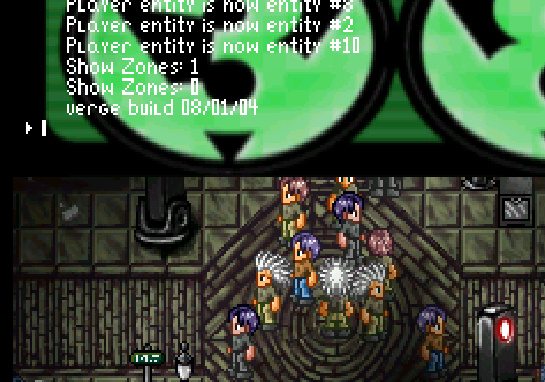
Posted on 2004-08-12 17:36:37
|
Zip

|

I've messed around and added some more stuff, as well as making some pretty big operational changes. Anyway...
Zip
Posted on 2004-08-12 19:13:08
|
Buckermann

|
Overkill,
You stole my idea, I'm gone sue you!
....
After thinking some more about this, I decided to thank you instead.
Thanks Overkill!
:)
Posted on 2004-08-12 19:30:05
|
Overkill

|
Ahh! Grand theft idea - the most brutal of all crimes.
Anyway, Version 4 is out. Parent_ID not sent again, mcgrue.
* Show entity hotspots
* Hookretracing allows constant rendering stuff.
* Change render-string during runtime.
* ...more!
Posted on 2004-08-12 21:57:20
|
Overkill

|
I had to do it. I had to port Columns over from Maped2 to this console packet.
Version 5 is out. Though it only adds columns, I thought it was worth it.
Here it is, with Duskbane running in the background:
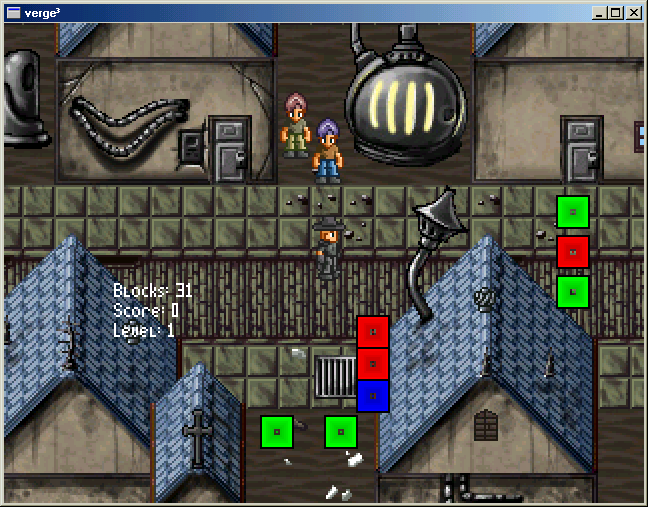
Requires no images to work, but also can't be customized (sorry). Just type "columns" into the console bar, and it will start at Level 1 difficulty. It may still have faults as a result of porting though. Report any if you find them.
EDIT: Score Bug Fix: go to V3Console__Columns() and set columns.difficulty=4; (or 5 or 6.)
Posted on 2004-08-13 17:56:35 (last edited on 2004-08-13 18:35:38)
|
zaril

|
just what we need, less people making games, more people playing columns!
Posted on 2004-08-13 20:01:19
|
Overkill

|
Hmm... It seems for certain projects, #including the console file will crash VERGE before even AutoExec() gets to run. I see no faults in the coding of the console processing. Is this some sort of weirdness on VERGE's behalf?
Posted on 2004-08-14 00:06:11
|
vecna

|
What projects? I'll try and debug.
Posted on 2004-08-14 00:23:03
|
Overkill

|
For me, it seems like Geas, Sully Chronicles Beta (2004-04-04), and my personal project (which isn't worth sending currently) all crash, but only when I #include "sys-v3console.vc". They work fine with the latest version though, if I don't include my console file. I don't get why it only works on certain games.
Posted on 2004-08-14 00:51:58
|
Gayo

|
I love that this has a command to open and close the CD tray. I can just see someone calling up the console, typing in the command to open the tray, swapping CDs manually, then typing in the command to close the tray.
Posted on 2004-08-14 02:32:40
|
Displaying 1-20 of 23 total.
12
next
|
|







